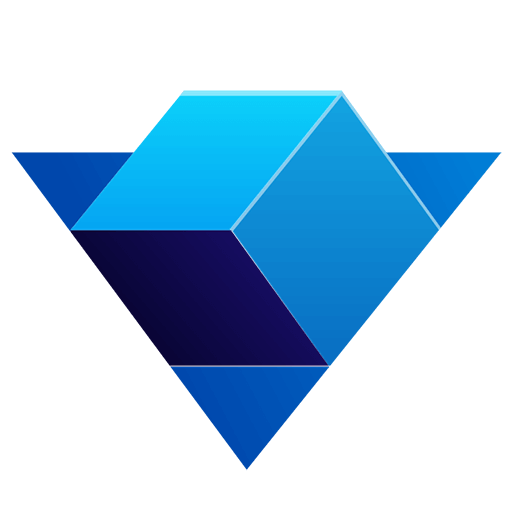Shape 形状
Shape 是一个二维图形,例如矩形、圆形等,Easy2D 提供了几种简单图形的创建方式:
1 | // 创建一个从 (0,0) 到 (100,100) 的直线 |
形状具有周长、面积等属性:
1 | shape->getLength(); // 获取周长 |
形状还有一些辅助方法:
1 | shape->getBoundingBox(); // 获取形状外包围盒 |
ShapeMaker 形状生成器
复杂形状可以用 ShapeMaker 来构造,如创建一个三角形:
1 | // 等边三角形边长 |
ShapeMaker 提供的形状生成方法有以下几种:
1 | // 添加一条边 |
ShapeMaker 还可以合并两个形状
1 | // 创建两个形状 |
ShapeMaker 支持的合并方式有以下几种
1 | // 形状合并方式 |
ShapeNode 形状节点
Shape 形状 不是节点,所以不可以直接加入到场景中,需要添加到 ShapeNode 才可以具备节点的性质,例如移动
1 | // 创建一个宽高为 (10,20) 的矩形 |
填充与轮廓
ShapeNode 支持设置 DrawingStyle 绘图样式,以设置填充颜色、描边颜色等,详情请参阅 DrawingStyle。
1 | // 创建绘图样式 |
也可以单独设置某一项样式
1 | // 创建一个宽高为 (10, 20) 的矩形 |