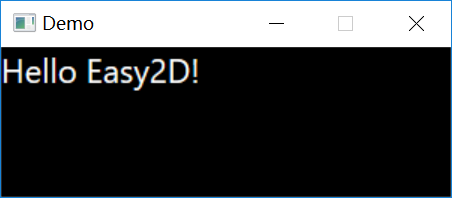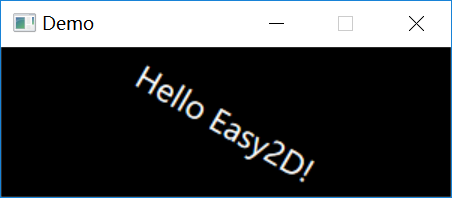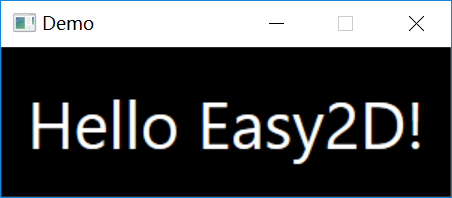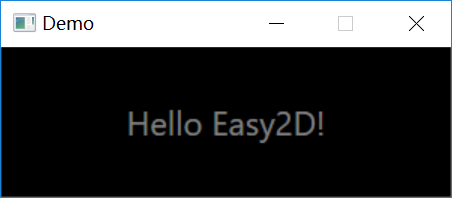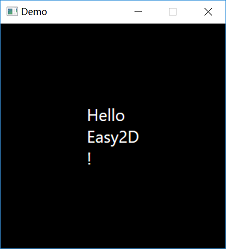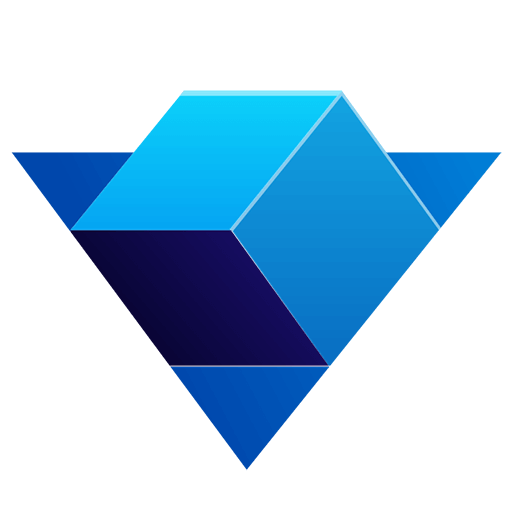Text 文本
Text 是节点的一种,它包含了一段文字,这样可以把每段文字都当做一个对象进行处理。
1
| auto text = gcnew Text("Hello Easy2D!");
|
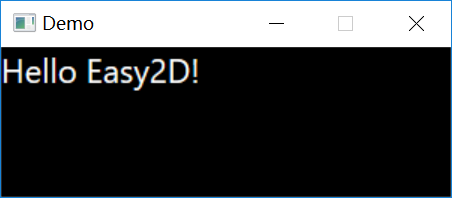
Text 支持节点的所有通用属性,例如坐标、缩放、旋转角度、不透明度等
1
2
3
4
5
6
|
text->setRotation(30);
text->setScale(2);
text->setOpacity(0.5f);
|
文字样式
TextStyle 结构体提供了字体、对齐方式等文字样式设定。
1
2
3
4
5
6
7
8
9
10
11
12
13
|
TextStyle style;
style.font = Font("宋体");
style.alignment = TextAlign::Left;
style.wrapping = true;
style.wrappingWidth = 70;
style.lineSpacing = 10;
style.hasUnderline = true;
style.hasStrikethrough = true;
auto text = gcnew Text("Hello Easy2D!");
text->setTextStyle(style);
|
Font 文字控制文字的字体、字号、粗细等等,详情请参阅
Font 字体。
可以单独设置某一项样式,例如文字比较多,你可以设置它自动换行:
1
2
3
| auto text = gcnew Text("Hello Easy2D!");
text->setWordWrappingEnable(true);
text->setWordWrappingWidth(70);
|
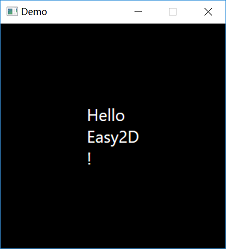
绘图样式
Text 支持设置 DrawingStyle 绘图样式,以设置文字填充颜色、描边颜色等,详情请参阅 DrawingStyle。
1
2
3
4
5
6
7
8
9
10
11
|
DrawingStyle style;
style.mode = DrawingStyle::Mode::Solid;
style.fillColor = Color::White;
style.strokeColor = Color::Red;
style.strokeWidth = 2.0;
style.lineJoin = LineJoin::Miter;
auto text = gcnew Text("Hello Easy2D!");
text->setDrawingStyle(style);
|